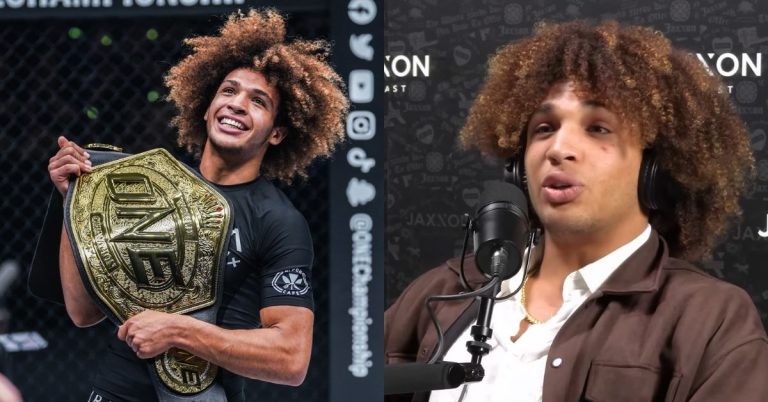The highly anticipated game for Basketball lovers all over the globe was the launch of NBA 2K23 by Visual Concepts and 2K games on 8th September 2022. Players can showcase their skills in MY CAREER by building their teams. With the launch of the game, players have seen lots of updates rolling in and with the updates, there has been a major issue all over.
NBA 2K23 will also have a special edition featuring the NBA 2K23 Michael Jordan Edition. Several fans are pointing out that the game has seen some issues regarding the game launch or during gameplay similar to other PC games such as crashing in a startup or unable to launch or being unresponsive to the commands.
Some issues include outdated graphics being used, an outdated version, missing files, missing visual C++ redistributable, corrupt installation, or minimum requirements to run the game not met by the user. While there seem to be relatively fewer problems for the PS platforms, users playing NBA 2K23 on PC are having trouble launching the game.
How to solve the NBA 2k23 launch issues on Windows?
Among the gaming community, there have been issues raised while playing the game on Windows 10/11. With NBA 2K23 freeze-ups happening regularly or “not working” errors, some claim that the game has been crashing or failing to launch.
Let’s look at some ways to fix the issues for PC gamers playing NBA 2k23.
1. Check System Requirements
it is important to ensure that the PC meets the minimum requirements to play the game. If the PC does not have it will eventually cause the game to freeze up midgame or may not even launch the game.
Minimum Requirements.
- OS: Windows 7 64-bit, Windows 8.1 64-bit, or Windows 10 64-bit
- Processor: Intel Core i3-2100 @ 3.10 GHz / AMD FX-4100 @ 3.60 GHz or better
- Memory: 4 GB RAM
- Graphics: NVIDIA GeForce GT 450 1GB / ATI Radeon HD 7770 1 GB or better
- DirectX: Version 11
- Network: Broadband Internet connection
- Storage: 110 GB of available space
- Sound Card: Directx 9.0x
2. Verify the Game Files
If a situation arises that the game files are missing or corrupted then it is best to repair the game files with the use of the game launcher.
- Launch Steam and Click on Library.
- Right-click on NBA 2K23.
- Click on Properties and Go to Local Files.
- Click on Verify Integrity of Game Files.
- Wait for the process until it gets completed.
- When the steps are done, just restart your computer.
3. Run the game as an Administrator
One of the easiest solutions to fix the game is to run it as an Administrator, because at times if the game is because it may lead to the crashing of the game.
- Right-click on the NBA 2K23 exe shortcut file on your PC.
- Select Properties > Click on the Compatibility tab.
- Click on Run this program as an administrator.
- Click on Apply and select OK to save changes.
4. Update the Visual C++ Redistributable
To do this you need to go to the path mentioned on the PC,
C:\Program Files(x86)\Steam\steamapps\common\Steamworks Shared\_CommonRedist\vcredist. The following folders will be visible
- 2012\vc_redist.x64.exe
- 2013\vc_redist.x64.exe
- 2019\vc_redist.x64.exe
When you find these folders, run these and restart your PC.
Hope one of these steps resolves the “not working” error on NBA 2k23 faced by users. Do let us know what worked for you in the comments section.